Introduction
Setting priority levels in the Red OnX calendar is crucial for managing overlapping date ranges and ensuring your availability settings are applied correctly. This guide provides best practices for assigning priority levels to avoid conflicts and maintain flexibility in your scheduling.
Understanding Priority Levels
- Priority Hierarchy: Higher priority numbers override lower ones. For example, a priority level of 10 will take precedence over a priority level of 5.
- Range of Values: Use a broad range of values (e.g., 1 to 100) to allow for flexibility and future adjustments.
Best Practices for Assigning Priorities
- Start with a Wide Range
- Lowest Priority: Begin with a high number, such as 100, for the least critical dates.
- Highest Priority: Assign the most critical dates a lower number, such as 10.
- Intermediate Values: Leave significant gaps between priority levels to allow for future adjustments.
- Categorize Events by Importance
- Regular Operating Hours: Assign a moderate priority level, such as 50. This allows room above and below for other events.
- Special Events and Promotions: Use a higher priority (e.g., 30) to ensure they take precedence over regular hours.
- Holidays and Closures: Assign a very high priority (e.g., 10) to ensure these dates override all others.
- Ad-hoc Events: Use intermediate priorities (e.g., 40) to allow flexibility between regular hours and special events.
- Allow Buffer Space
- Leave gaps (e.g., 10-20 points) between different types of events to accommodate unforeseen scheduling needs. This prevents the need to rearrange priorities if new events are added.
Example Priority Setup
- Regular Business Hours: Priority 50
- Weekly Special Event: Priority 40
- Monthly Promotion: Priority 30
- Public Holidays: Priority 10
- Seasonal Closure: Priority 20
By using this method, you ensure that critical dates like holidays always take precedence, while allowing enough flexibility to add new events without disrupting the overall schedule.
Conclusion
Setting up priorities effectively ensures smooth scheduling and prevents conflicts. By using a wide range of values and categorizing events by importance, you maintain flexibility and avoid issues with overlapping dates. For detailed instructions on configuring your global calendar settings, refer to the following documentation:
This guide helps you to implement best practices in priority settings, ensuring an organized and conflict-free calendar in Red OnX.