Introduction
A virtual bookable product is a service or event that takes place online, allowing customers to book and participate remotely. This type of product is especially useful for businesses that offer online consultations, webinars, virtual classes, or any other services that can be conducted over the internet.
Example: Virtual Yoga Class
Product Name: Virtual Yoga Class
Description: Offer your clients the convenience of attending yoga classes from the comfort of their homes. Our Virtual Yoga Class is conducted via Zoom, ensuring a seamless and interactive experience with our certified yoga instructors.
Steps to Configure a Virtual Yoga Class in Red OnX
- Navigate to Product Setup
- Access the Red OnX Dashboard.
- Go to Products.
- Select Add New Product.
- Input the Product Name: “Virtual Yoga Class”.
- For detailed instructions on adding a product, refer to How to Add a Product (Coming Soon).
- Accessing Product Data Section
- Scroll down to the Product Data section.
- Select Bookable Product from the drop-down menu.
- Enabling Virtual Product Option
- Check the “Virtual” checkbox in the product data section.
- Handling Time Zones
- Ensure the correct time zone is set for virtual sessions. Refer to Configuring Time Zones in Red OnX (Coming Soon).
- Communication Tools Integration
- Set up integration with tools like Zoom for conducting the virtual class.
- Configuring Availability and Priority
- For configuring availability settings and assigning priority, refer to Configuring a Bookable Product and Best Practices for Setting Priority Levels in Red OnX Calendar.
- Finalizing Configuration
- Review all settings.
- Click Save to apply the changes.