What are Upsells and Cross-Sells?
Upsells and Cross-Sells are powerful tools in Red OnX designed to increase the average order value by suggesting additional products to customers during their shopping experience.
Upsells: These are higher-end products or alternatives that you suggest to customers on the product page. Upsells typically encourage customers to purchase a more expensive version of the product they are viewing.
Cross-Sells: These are complementary products that you recommend to customers on the cart page. Cross-sells typically encourage customers to add related items to their cart before checking out.
Why Use Upsells and Cross-Sells?
Increase Revenue
By suggesting higher-priced products (upsells) or additional items (cross-sells), you can boost the overall value of each transaction.
Enhance Customer Experience
Providing relevant suggestions helps customers discover products they might not have considered, improving their shopping experience.
Promote Related Products
Cross-sells are a great way to promote related or complementary products that pair well with the items customers are already buying.
How to Set Up Upsells and Cross-Sells in Red OnX
Access the Product Section
Log in to your Red OnX dashboard. From the main menu, navigate to Products > All Products.
Select or Create a Product
Choose an existing product you want to add upsells or cross-sells to, or create a new product by clicking Add New.
Navigate to the Linked Products Tab
Scroll down to the Product Data section on the product edit page. Click on the Linked Products tab within the Product Data section.
Add Upsells
In the Upsells field, start typing the name of the product(s) you want to suggest as upsells. Select the product(s) from the dropdown list. These products will be displayed on the product page, encouraging customers to consider higher-end or alternative products.
Add Cross-Sells
In the Cross-sells field, start typing the name of the product(s) you want to suggest as cross-sells. Select the product(s) from the dropdown list. These products will be displayed on the cart page, encouraging customers to add complementary items to their order.
Save Your Changes
Once you’ve added the desired upsells and cross-sells, click Save or Update to apply the changes to your product.