Introduction
When setting up your calendar in Red OnX, selecting the appropriate range type is crucial to ensure your availability settings align with your business needs. Below, we detail each range type and provide guidance on why you might choose one over another.
Range Types
- Date Range
- Description: A continuous period defined by a specific start and end date.
- Use Case: Ideal for setting availability for a fixed period, such as a promotional event or a seasonal offer.
- Date Range with Time
- Description: Similar to Date Range, but includes specific start and end times within the dates.
- Use Case: Useful for events or periods that have specific operating hours within a date range, such as a weekend sale from 9 AM to 5 PM each day.
- Range of Months
- Description: Specifies availability across whole months.
- Use Case: Perfect for businesses that operate seasonally or want to set general availability for entire months, such as “Available during the summer months.”
- Range of Weeks
- Description: Defines availability over a series of weeks.
- Use Case: Suitable for setting availability over several weeks, which might be useful for courses or programs that run weekly.
- Range of Days
- Description: Specifies a set of days within a range.
- Use Case: Useful for businesses that have repeating availability on certain days within a longer period, such as “Available every Monday and Wednesday for the next three months.”
- Time Range All Week
- Description: Sets the same time range for every day of the week.
- Use Case: Ideal for businesses with consistent daily hours, such as “Open from 9 AM to 5 PM every day.”
- Date Range with Recurring Time
- Description: Combines a date range with specific recurring times within those dates.
- Use Case: Perfect for setting up availability for recurring events within a date range, such as “Available from 10 AM to 2 PM every weekday for the next month.”
- Individual Days (Monday, Tuesday, etc.)
- Description: Allows you to set specific availability for each day of the week independently.
- Use Case: Useful for businesses with varying daily schedules, such as “Open from 9 AM to 5 PM on weekdays and 10 AM to 4 PM on weekends.”
Conclusion
Selecting the right range type is essential for accurately reflecting your business’s availability. Consider your specific operational needs and customer expectations when choosing a range type to ensure smooth scheduling and optimal service delivery.
For more detailed instructions on how to configure your calendar settings, please refer to the following documentation: